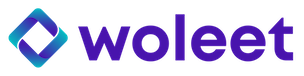Requirements
Credited Woleet account
The Outlook add-in requires a valid Woleet account. If you don't have any signup for a new account here.
Outlook version
The Woleet add-in works with Outlook 2016 in Office 365
Web browser
When you use Outlook in a web mode here are the supported browsers:
- Google Chrome (recommended)
- Microsoft Edge
- Mozilla FireFox
- Apple Safari
- Opera Software Opera
JavaScript, Cookies and local storage must be enabled.
Signature requirements
Signing emails and attachments requires to use a Ledger Nano S. These devices are currently only supported by Chrome and Opera browsers.
On other browsers like Edge, Firefox and Safari, timestamping and verifying emails and attachments timestamps or signatures is available, but signing is not proposed.
Updated about 7 years ago