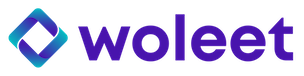Installation
How to install the Woleet Outlook 365 add-in
Activate the Woleet add-in in Outlook: Click on the « Settings » icon, choose « Manage add-ins », search for « Woleet » add-in and switch it on.
If the add-in is not available on the microsoft store, you can also install it manually: Click on the « Settings » icon, choose « Manage add-ins » « Click-here to add a custom add-in » « Add from URL » and paste this URL: https://msoffice-plugin.woleet.io:8440/manifest-officeblock.xml
Once the Woleet add-in is activated, a new Woleet icon shows up on your emails.
Updated about 7 years ago