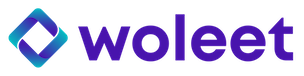How to install and configure Woleet ID Mobile Edition

Install Woleet ID Mobile Edition
It is available for several mobile platforms:
Create your identity
Once you have installed the Woleet.ID Mobile Edition application, you need to create your new identity.
- Choose a PIN: don't forget it or you will no longer be able to use the app and will have to reset it.
- Click on the "Create your identity" button.
-
A list of 12 mnemonic words is displayed. This list of words represents your identity. If you have to reinstall the application and want to restore the same identity, you will have to enter these 12 words in the same order. Thus, it is very important to backup these words on a safe media.
-
Carefully note this list of words and keep them secret. For example, you can write them down on a paper and keep it in a vault, or save them in an encrypted file.
-
Click on the "Check your backup" button.
-
Select your 12 mnemonic words in the correct order. This step is required to verify that you have actually saved these words.
You are all set! You can start signing files using the application.
Updated about 7 years ago