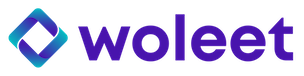Verify a file
ProofDesk will disappear, we strongly recommend you to use Woleet Dashboard
You can use your ProofDesk account to log in to Woleet Dashboard.
To verify a file with ProofDesk go to the "Verify file" panel. From here, you can verify all the proofs associated to a file.
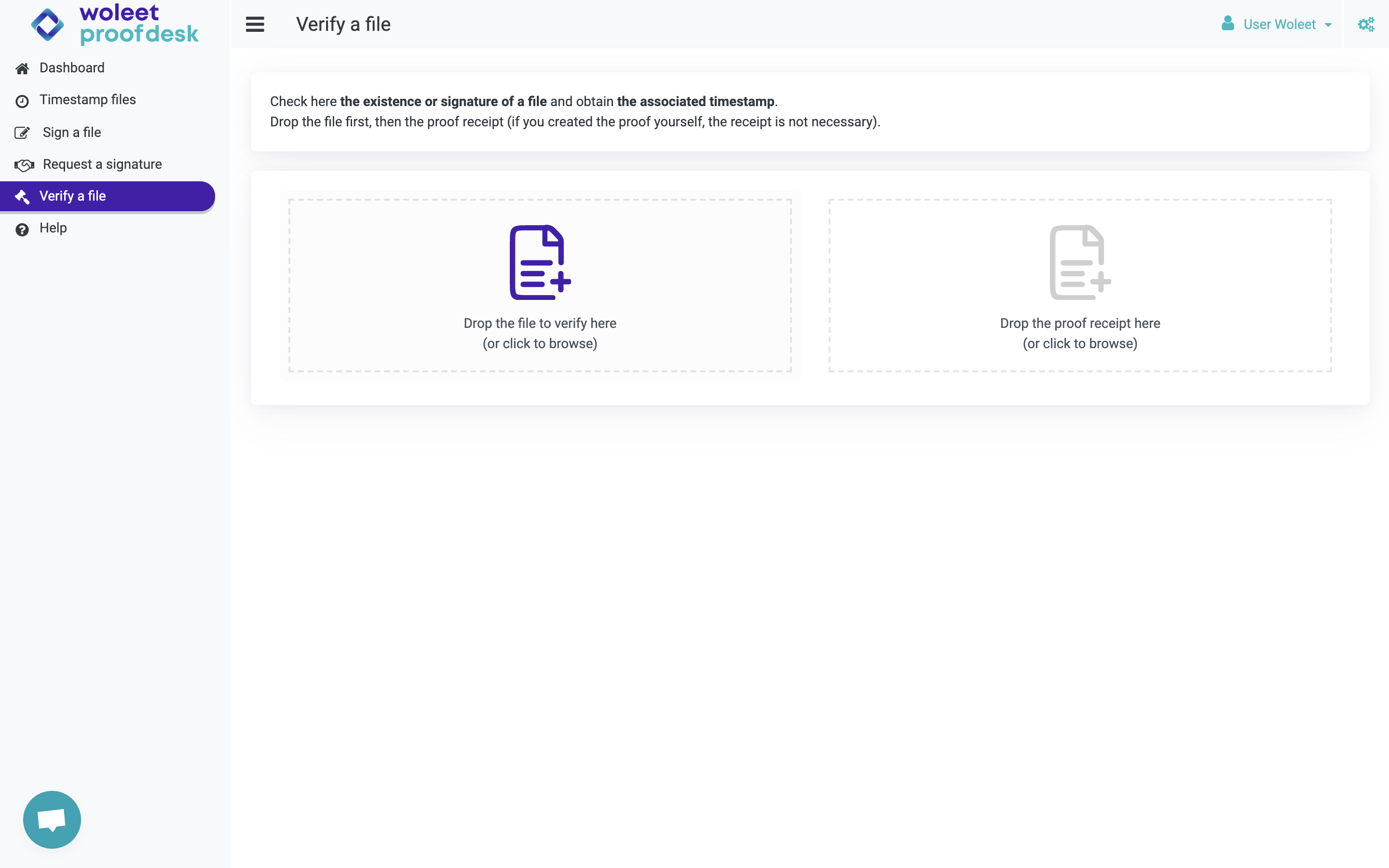
To do so, you must have the file itself and optionally the proof receipt (see below). Simply drag and drop the file to the verification area (you can also click on the area to choose the file).
Once a file is dropped, your browser computes its hash. Then, all proofs related to the file are retrieved and verified: those proofs can be part of your own proofs, or can be public proofs created by other users on the Woleet platform.
For other proofs (private proofs created by other users or proofs created by other proof platforms) you will have to provide the Chainpoint proof receipt: to do this, drag and drop the proof receipt into the designated area.
Updated almost 4 years ago