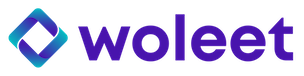Sign a file
ProofDesk will disappear, we strongly recommend you to use Woleet Dashboard
You can use your ProofDesk account to log in to Woleet Dashboard.
To sign a file with ProofDesk go to the "Sign a file" panel and choose the file you want to sign.
Once a file is selected, your browser computes its hash.
Then, you can see and edit the details of your proof of signature:
- The hash of the signed file
- The identity of the signatory (your common name and email address)
- The name of the proof (by default the file name)
- The tags of the proof (you can use tags to classify and search your proofs)
- The visibility of the proof (public by default): public proofs are discoverable by anyone having the hash of the data
- The metadata of the proof
This part is similar to the timestamp creation process.
Signature
Once you have filled the proof properties, you can now sign the document using either:
- The Delegate your signature to Woleet button (your signature key is generated and managed by Woleet)
- Your mobile phone and the Woleet.ID Mobile Edition application (your signature key is stored on your mobile phone)
- A Ledger Nano S and the Woleet.ID Ledger Edition application (your signature key is stored on your Ledger Nano S device).
Updated almost 4 years ago