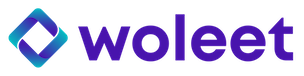You can use the following file hosting services in the file picker of your custom proof auditor or custom signature page by setting the variable fileHostingConfigs of your configuration:
fileHostingConfigs: {
googleDriveConfig: {
clientId: 'YOUR GOOGLE CLIENT ID'
},
oneDriveConfig: {
clientId: 'YOUR ONE DRIVE CLIENT ID'
},
dropboxConfig: {
appKey: 'YOUR DROPBOX APPKEY'
}
};
Google drive
From the Google API console
To be able to use Google Drive file picker, first create a new project, enable Google Drive API and then create a Google Drive API credential. You can enable the Google Drive API here. To create this API credential click on the Create credential button and select Help me choose, select Google Drive API.
The OAuth client Id (i.e. clientId variable of the Google Drive configuration) is available in the console in the credential tab in the OAuth 2.0 Client IDs part. Click on the edit button and enter the different URIs needed for the application (i.e. the URI of your custom auditor and/or signature page).
To be able to be registered as an official app Submit the app to the Google verification process. To submit the verification go to the OAuth consent screen in the Google API console and click on the prepare your app link. Fill the form and wait for the Google response.
Dropbox
From the Dropbox developer console
To be able to use Dropbox file picker create a Dropbox app. To create this app click on the Create app button. Be sure to select the Full Dropbox option.
The App key (i.e. appKey variable of the Dropbox configuration) is available in the console in the application info. To have access to this info click on the application card.
Fill the Chooser / Saver / Embedder domains form in the Settings tab in the application info (i.e. the URI of your custom auditor and/or signature page).
To be able to be registered as a production app you will have to fill the Branding form in the Branding tab and then click on the Apply for production button in the Settings tab.
One Drive
From the Azure Active Directory
To be able to use One Drive file picker create an application by clicking on the New registration button. Select Accounts in any organizational directory (Any Azure AD directory - Multitenant) and personal Microsoft accounts (e.g. Skype, Xbox). And add your redirect URI (i.e. the URI of your custom auditor and/or signature page).
You can add more URIs in the Authentication tab. In this tab check the Access tokens and the ID tokens options in the Implicit grant and hybrid flows section.
Add your application ID (i.e. clientId variable of the OneDrive configuration) available in your applications overview to your customization configuration.