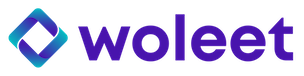Request a signature
ProofDesk will disappear, we strongly recommend you to use Woleet Dashboard
You can use your ProofDesk account to log in to Woleet Dashboard.
What is a signature request?
A signature request is useful when you want a group of people to sign a file. During the signature workflow, the proofs of signature are created and timestamped in the Bitcoin blockchain.
The proofs are created and timestamped using your signature and timestamp credits, so that signatories don't need to have a ProofDesk account. Each effective signature consumes one signature and one timestamp credit.
Creating a signature request
To create a signature request, go to the "Request a signature" panel and choose the file you want to be signed by one or more signatories.
Once a file is selected, your browser computes its hash.
Then, you can specify several options for your signature request:
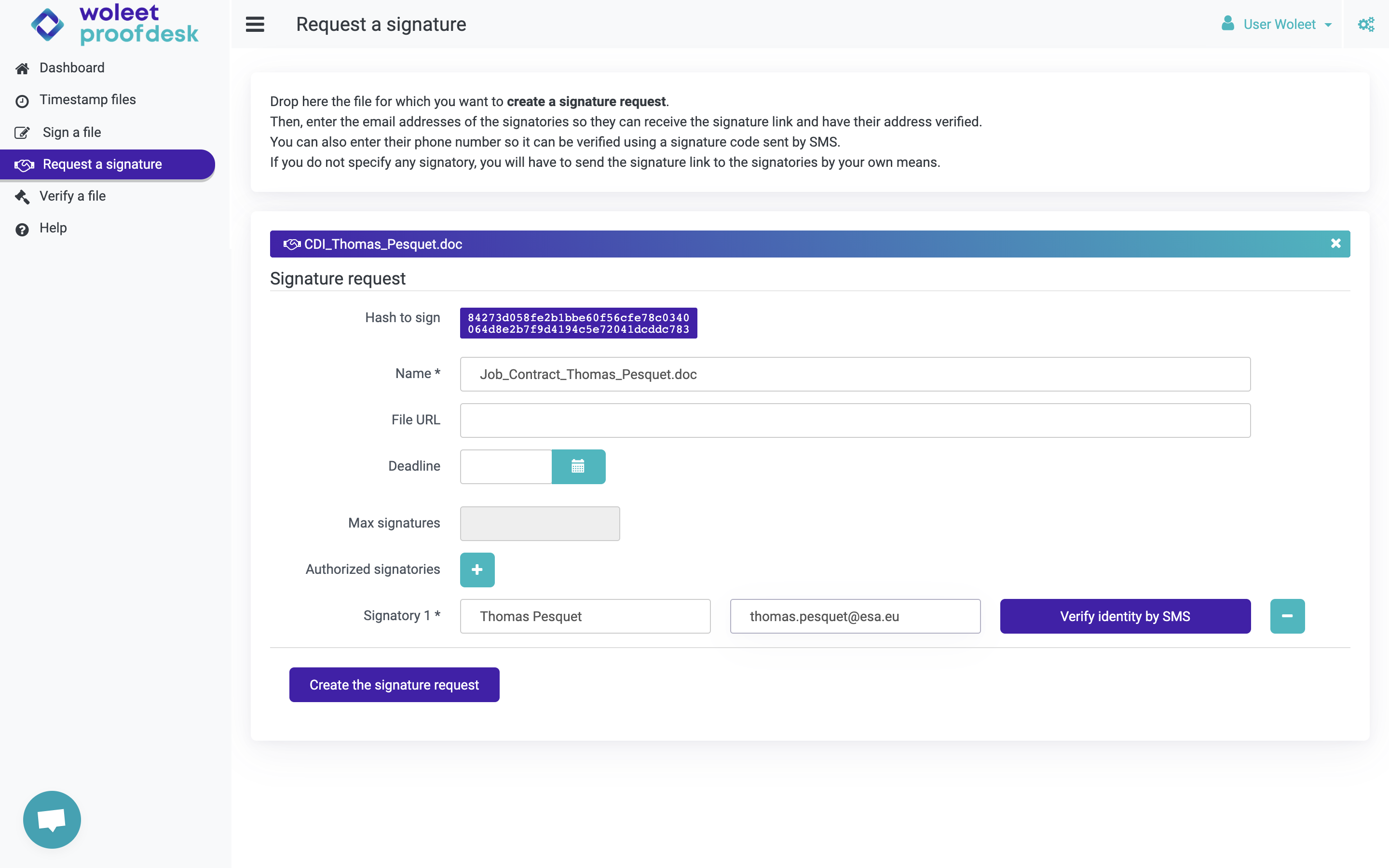
Request name: set by default to the name of the file, but you can choose another name if needed: this name will be displayed in the email sent to signatories.
Deadline: you can specify a deadline: after the specified date, the signature request will expire and no signatory will be able to sign the file.
Authorized signatories: enter the list of the authorized signatories: for each of them, give the name, the email address and optionally the phone number (if you want it to be verified by SMS).
Once you have finished to enter the list of signatories, click on the button "Create the signature request": a validation message is displayed to confirm the creation of the request.
Then, an email is sent to signatories, including a link redirecting to a web page allowing the signatory to sign the file.
Managing signature requests
You can monitor the state of your requests in the dashboard. Once created a new line appear in the "My signature requests" table:
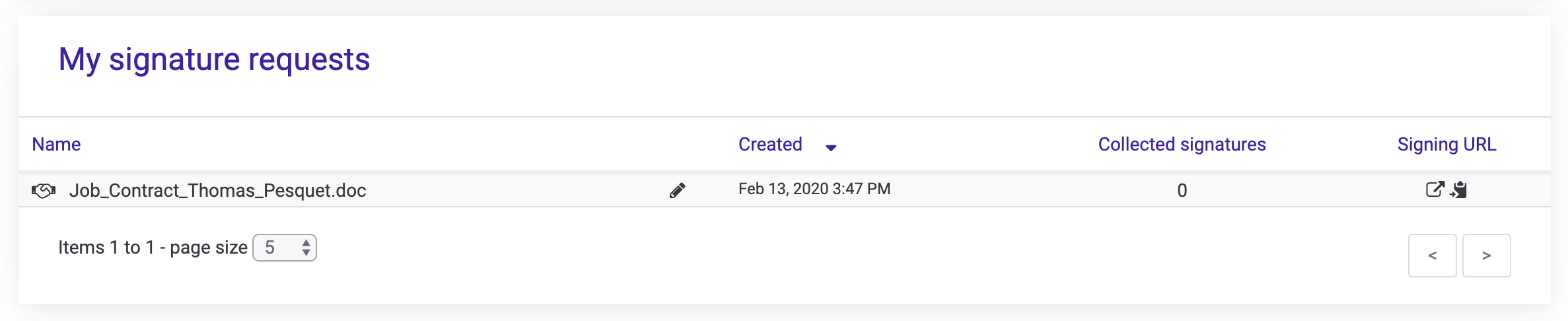
Signing a request
When the signatory clicks on the "Sign" button in the signature request email, he is redirected to the signature page. On this page, he needs to verify the file he is about to sign by choosing it from his computer.
Then he can sign it either with single mouse click, or with Woleet.ID for Mobile or Woleet.ID for Ledger Nano S.
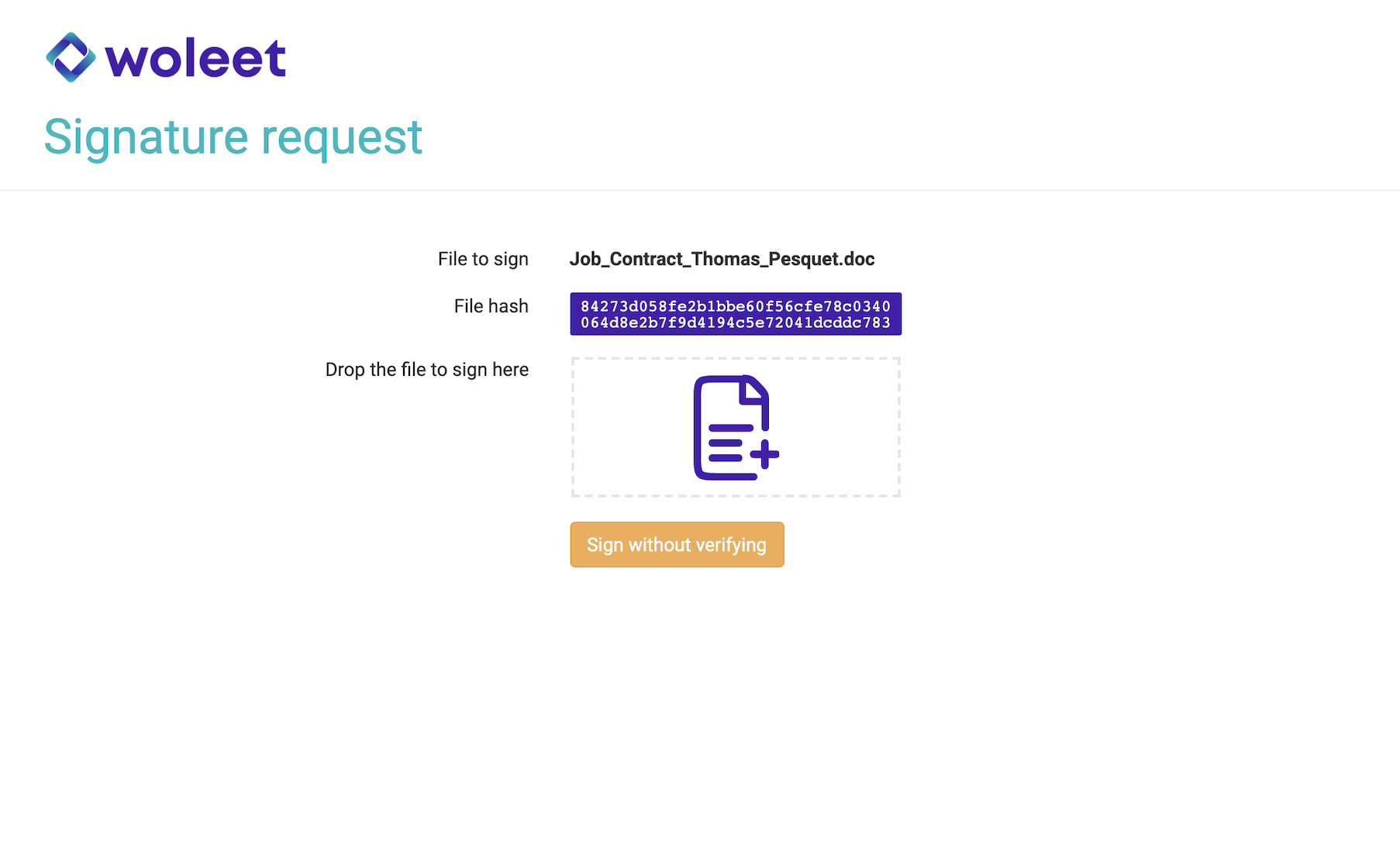
As soon as a signatory signs the file, a signature proof is created: you can monitor it in your dashboard.
Updated almost 4 years ago