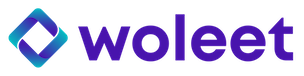Woleet.ID for Mobile Devices
The Woleet.ID application for (Android and iOS) mobile devices allows to sign files using the bitcoin identity/key pair generated at application installation time.
This application can be used in 2 cases:
- You are a user of Woleet ProofDesk (https://app.woleet.io) and you wish to sign a file directly from Woleet ProofDesk
- You have received a signature request from a Woleet ProofDesk user and you wish to sign a file
To sign using the Woleet.ID application for mobile, click on the "Sign with your mobile" button and follow the instructions:
- start the Woleet.ID application
- scan the QR code displayed
- carefully review the hash displayed on your mobile (optionally you can verify the file if you have it on your mobile phone)
- click on the "Sign" button
Updated about 7 years ago