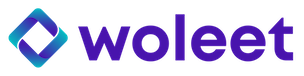How to restore your identity in Woleet.ID Mobile Edition
Restore your identity
If you have to reinstall the application but want to keep your identity, you need to follow these steps:
-
Be sure you have your mnemonic words ready.
-
Open the menu, select "Reset my identity" and confirm.
- Choose a PIN.
- Click on the "Restore your identity" button.
- Enter the mnemonic words in the correct order and click to Restore your identity.
Note that the mnemonic sentences shorter than 12 words are accepted so as to be compatible with identities created outside from Woleet app. Don't click on "Restore your identity" before having filled in your complete mnemonic sentence (generally 12 words) or you would risk to use a different identity !
You are all set! You can continue signing files using the same identity.
Once produced, your signature is anchored automatically in the Bitcoin blockchain by the Woleet platform. A couple of hours later, the signature proof is available and verifiable using Woleet ProofDesk, Woleet API, or public proof verifiers like BTCProof.
Updated almost 6 years ago