Developer tools
Proof Desk help developers monitoring their Woleet API integrations. The developer menu on the left allows developer to manage their tokens, and view API logs errors.
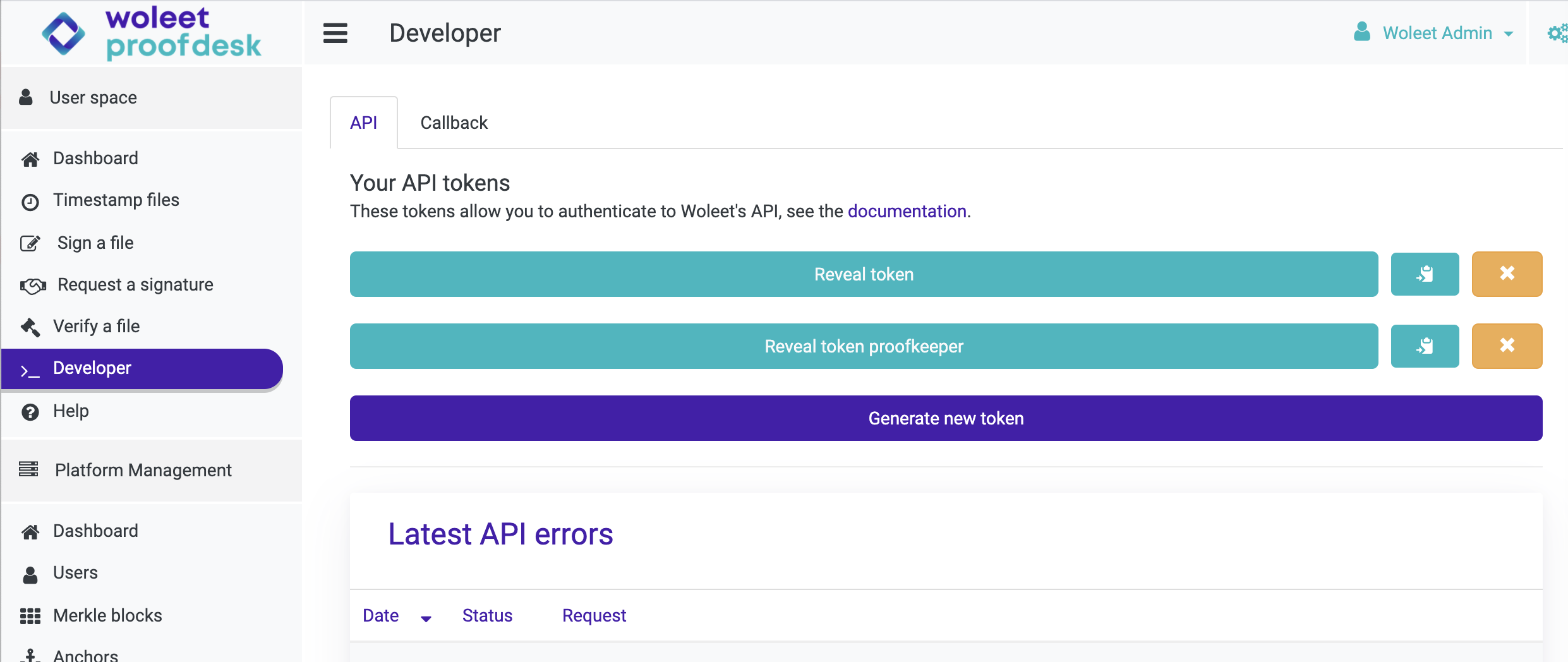
Updated over 4 years ago
Proof Desk help developers monitoring their Woleet API integrations. The developer menu on the left allows developer to manage their tokens, and view API logs errors.
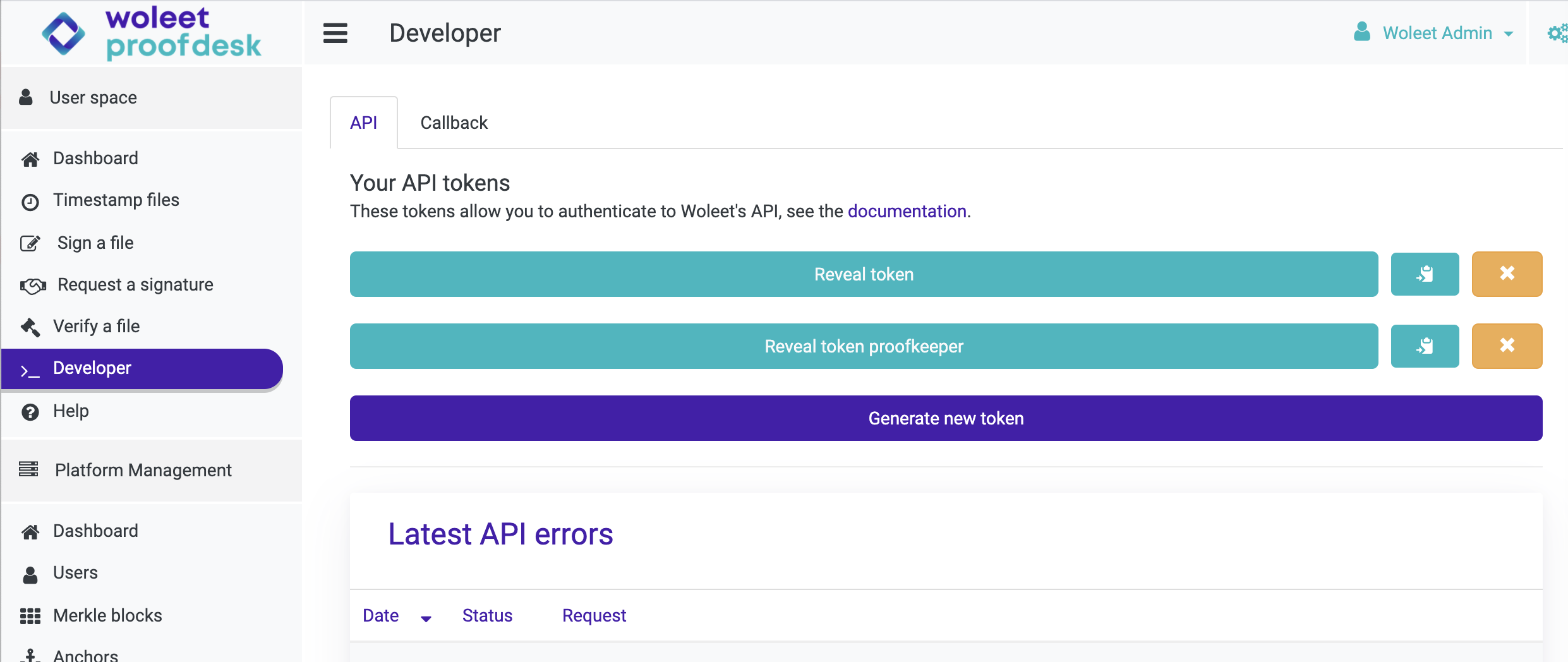
Updated over 4 years ago